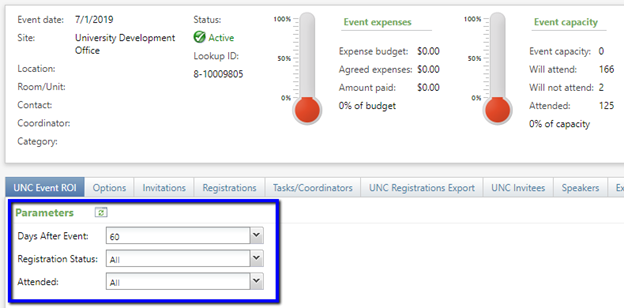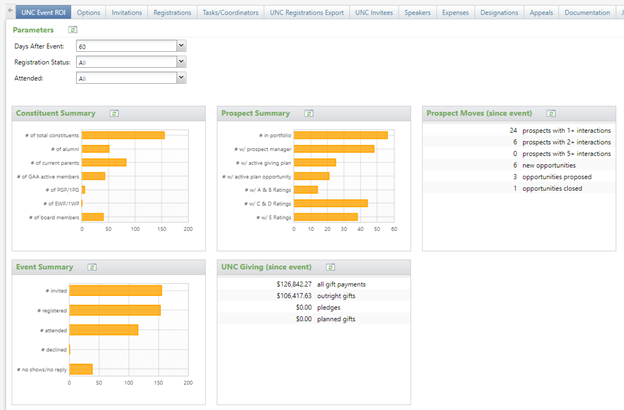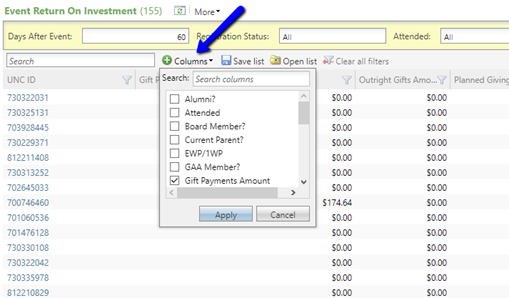We are very excited to unveil the UNC Event ROI tab, available on all Davie events. This tab provides valuable information about the constituents that were invited to and/or registered for an Event. The information available on this tab can be broken up into two general categories:
- Rating and current engagement details
- Prospect and giving activity that occurred following the event
Filtering
At the top of the tab is a set of filters, which allows a user to restrict the results. The first filter restricts how many days after the event should be used for the giving and prospect moves summaries. The second and third filters restrict the population by registration or attendance status.
Summaries
For the requested parameters, data is first summarized tables and graphs.
Constituent Summary – provides basic demographic information about the constituents
Prospect Summary – provides current wealth and engagement data points
Prospect Moves (since event) – provides information about prospect activity that has occurred since the event, based on the “Days After Event” parameter
Event Summary – provides basic counts for event response and attendance
UNC Giving (since event) – provides revenue and fundraising commitment activity that has occurred since the event, based on the “Days After Event” parameter
Data list
At the bottom of the tab is a data list that shows all the data that are in the summaries, but listed by constituent. Users can determine which columns to view by clicking “Columns” at the top of the data list. The UNC ID field is clickable to go directly to a constituent’s record, and the results can be downloaded to Excel by clicking “More” at the top of the data list.
Click here to watch a video in Sakai about the ROI tab features. (You will be prompted to log in with your onyen and password to view it.)